**List of Adobe Software and Short Descriptions**
Adobe offers a wide array of software applications, especially popular in creative, design, video editing, and digital marketing fields. Here’s a comprehensive list of Adobe’s key software with brief descriptions:

Adobe All Free Download
### 1. **Adobe Photoshop**
– **Description**: A powerful image editing and graphic design software, Photoshop is widely used for photo editing, compositing, digital art, and creating complex visual effects.
– **Popular Uses**: Retouching photos, creating digital paintings, and graphic design projects.
### 2. **Adobe Illustrator**
– **Description**: A vector-based design software ideal for creating logos, icons, and scalable illustrations.
– **Popular Uses**: Logo design, creating vector art, and typography.
### 3. **Adobe InDesign**
– **Description**: A desktop publishing and typesetting software for creating professional layouts for print and digital publishing.
– **Popular Uses**: Designing brochures, magazines, books, and eBooks.
### 4. **Adobe Premiere Pro**
– **Description**: A professional video editing software with advanced features for video production, used widely by filmmakers, video editors, and content creators.
– **Popular Uses**: Film editing, creating YouTube videos, and video content for social media.
### 5. **Adobe After Effects**
– **Description**: A motion graphics and visual effects software for creating cinematic animations, special effects, and composites.
– **Popular Uses**: Animation, visual effects in films, and creating motion graphics.
### 6. **Adobe Lightroom**
– **Description**: A photo editing and organization software designed for photographers to enhance, manage, and edit large volumes of photos.
– **Popular Uses**: Editing and organizing professional photography collections.
### 7. **Adobe XD**
– **Description**: A UX/UI design tool focused on creating and prototyping user experiences for web and mobile apps.
– **Popular Uses**: Designing app interfaces, website wireframes, and prototyping.
### 8. **Adobe Animate**
– **Description**: Animation software used for designing vector animations, interactive content, and rich media across various platforms.
– **Popular Uses**: Creating 2D animations, web-based animations, and interactive games.
### 9. **Adobe Audition**
– **Description**: An audio editing software for recording, mixing, and editing sound, popular among audio engineers and podcasters.
– **Popular Uses**: Audio editing, podcast production, and music mixing.
### 10. **Adobe Acrobat DC**
– **Description**: A software for creating, editing, converting, and managing PDF files, widely used for digital document workflows.
– **Popular Uses**: PDF creation, form filling, digital signatures, and document editing.
### 11. **Adobe Bridge**
– **Description**: A digital asset management tool for organizing, previewing, and batch-editing media files across Adobe software.
– **Popular Uses**: Organizing creative assets, batch renaming files, and file previews.
### 12. **Adobe Dimension**
– **Description**: A 3D design and rendering software for creating product mockups, branding visualizations, and realistic compositions.
– **Popular Uses**: 3D branding design, product packaging mockups, and 3D rendering.
### 13. **Adobe Spark (now Adobe Express)**
– **Description**: A suite for quick graphic design, web page, and video creation aimed at social media and lightweight content creation.
– **Popular Uses**: Social media posts, web stories, and video content creation.
### 14. **Adobe Character Animator**
– **Description**: A live animation software that lets users animate 2D characters in real-time using webcam and microphone input.
– **Popular Uses**: Character animation, live streaming animations, and animated videos.
### 15. **Adobe Fresco**
– **Description**: A drawing and painting app optimized for digital artists, with a wide array of brushes and a natural drawing experience.
– **Popular Uses**: Digital painting, sketching, and illustrations on tablets.
### 16. **Adobe Dreamweaver**
– **Description**: A web development tool for designing, coding, and managing websites and web content.
– **Popular Uses**: HTML, CSS, and JavaScript coding, website design, and responsive web development.
### 17. **Adobe RoboHelp**
– **Description**: A software for creating help systems, knowledge bases, and user documentation, often used for technical writing.
– **Popular Uses**: Help authoring, documentation, and creating knowledge bases.
### 18. **Adobe Captivate**
– **Description**: An eLearning authoring tool for creating interactive content such as courses, quizzes, and demonstrations.
– **Popular Uses**: eLearning content creation, training modules, and online courses.
### 19. **Adobe Prelude**
– **Description**: A video logging and ingest software that helps organize and manage media files for video production workflows.
– **Popular Uses**: Ingesting and organizing video clips, adding metadata, and video logging.
### 20. **Adobe Substance 3D (Painter, Designer, Sampler, Stager)**
– **Description**: A suite of 3D texturing and rendering tools used in game development, product design, and visual effects.
– **Popular Uses**: Texturing 3D models, product visualization, and game development.
### 21. **Adobe Media Encoder**
– **Description**: A media encoding software that transcodes video and audio files to various formats for use in post-production.
– **Popular Uses**: Video file conversion, compression, and optimizing files for playback on different devices.
### 22. **Adobe InCopy**
– **Description**: A writing and editing tool that integrates with Adobe InDesign, allowing writers and editors to work on documents simultaneously with designers.
– **Popular Uses**: Collaborative writing for print, editing text for publication, and editorial workflows.
### 23. **Adobe Aero**
– **Description**: An augmented reality (AR) design tool for creating interactive AR experiences without coding.
– **Popular Uses**: Building interactive AR content for apps, experiential marketing, and virtual showcases.
### 24. **Adobe Scan**
– **Description**: A mobile app that converts documents, business cards, and notes into PDF files using a smartphone camera.
– **Popular Uses**: Document scanning, business card management, and digitizing notes.
### 25. **Adobe Portfolio**
– **Description**: A portfolio creation tool that allows creatives to build professional websites showcasing their work.
– **Popular Uses**: Portfolio creation for artists, designers, and photographers.
Adobe’s software ecosystem provides tools for virtually every creative and digital media purpose, from photography and illustration to video editing, animation, and web development, making it a go-to for creative professionals worldwide.





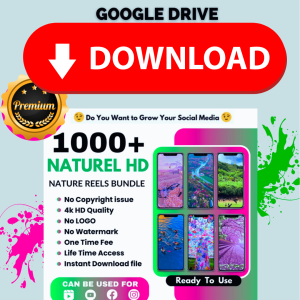


Reviews
There are no reviews yet.